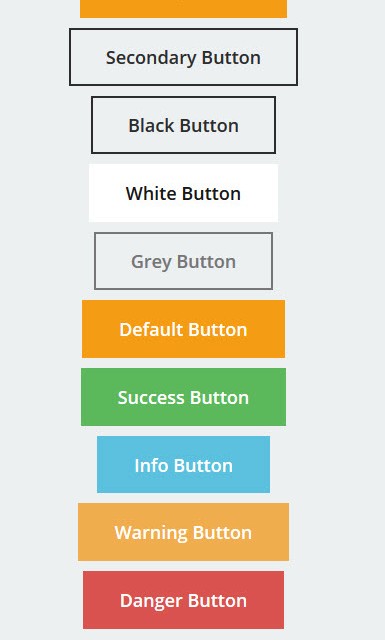I just wanted to give you a sneak peak of the new things we’re working on and let you all know we are planning a new update soon that includes a plethora of new features to make working with the SEO Design Framework even more amazing. The 2 new features covered in the video are: 1) The Turn SDF Builder On by Default Feature: This was inspired from so many people asking, hey, why should I have to turn the builder back on every time I Read More
In this tutorial, I’m going to show you how you can quickly and easily style and make changes to the buttons inside the SDF Page Builder inside the SEO Design Framework. To ensure cross-browser compatibility across multiple devices we’ve implemented the mobile-first Twitter Bootstrap front-end framework inside the SEO Design Framework to make the framework responsive as well as to implement the various components, such as CSS, icons, buttons, etc. You can still append your own custom classes and implement them inside the builders RAW Read More
Instead of using the native WordPress editor with the SEO Design Framework you can use the SDF Page Builder which features responsive drag and drop design capabilities to add widgets, video, text, buttons, images or other media without coding. In today’s video we’ll cover how the SDF Page Builder works and show you how to use the first three design modules which are the Text Module, Headline Module and Image Module. You’ll learn how to: 1. Create a row or hero section. 2. How to Read More